[Discontinued]
[Update 2018.02.01 GOGGalaxy1.2.34.10VistaPatch.zip setup_galaxy_1.2.34.10.exe]
NEW Short Instructions:
-1) If you have GOGGalaxy installed in a non-standard folder (for example not on c: partition) you need to edit paths in the .DP file. In order to do that it is enough to use the notepad.exe tool.
MAKE SURE THAT ALL THE PATHS IN THE .DP FILE ARE CORRECT.
0) Download GOG Galaxy v1.2.12.10 (or GOG Galaxy v1.2.12.10a) and install (some errors will appear after installation-ignore them).
1) Download DPPatcher
2) Execute DPPatcher.exe, browse for an appropriate DP file and open it
3) Copy kernel36.dll file to the GOG Galaxy folder AND to the folder %ALLUSERSPROFILE%\GOG.com\Galaxy\redists\overlay\ (it is usually C:\ProgramData\GOG.com\Galaxy\redists\overlay\
4) Turn off the internet connection (to avoid GOG Galaxy auto-update).
5) Launch GogGalaxy
6) Turn on the internet connection and click “connect now”.
Note: That is (most likely) the last version of GOG Galaxy for which I deliver a patch for Vista. The reason is that newer versions of Galaxy use newer version of CEF.
[Update 2018.01.18 Patch coming soon setup_galaxy_1.2.34.10.exe]
[Update 2017.12.08 GOGGalaxy1.2.31.8VistaPatch.zip setup_galaxy_1.2.31.8.exe]
[Update 2017.11.15 GOGGalaxy1.2.29.28VistaPatch.zip setup_galaxy_1.2.29.28.exe]
[Update 2017.10.19 For GOGGalaxy1.2.26.8 use patch for 1.2.24.93 setup_galaxy_1.2.26.8.exe]
[Update 2017.10.16 For GOGGalaxy1.2.25.12 use patch for 1.2.24.93 setup_galaxy_1.2.25.12.exe]
[Update 2017.10.11 GOGGalaxy1.2.24.93VistaPatch.zip setup_galaxy_1.2.24.93.exe]
[Update 2017.09.08 GOG Galaxy 1.2.23.4 Patch – The previous patch should work with this version. Let me know if it is otherwise. setup_galaxy_1.2.23.4.exe]
[Update 2017.09.05 GOGGalaxy1.2.22.31VistaPatch.zip setup_galaxy_1.2.22.31.exe]
[Update 2017.08.25 GOGGalaxy1.2.21.11VistaPatch.zip]
[Update 2017.08.25 GOGGalaxy1.2.20.36VistaPatch.zip setup_galaxy_1.2.20.36.exe]
[Update 2017.08.18 GOGGalaxy1.2.19.36VistaPatch.zip]
[Update 2017.08.12 GOGGalaxy1.2.18.65VistaPatch.zip]
[Update 2017.07.28 GOGGalaxy1.2.17.9VistaPatch.zip]
[Update 2017.07.26 GOGGalaxy1.2.16.67VistaPatch.zip]
[Update 2017.07.14 GOGGalaxy 1.2.15.2 BETA VistaPatch]
[Update 2017.07.09 GOGGalaxy 1.2.13.29 BETA VistaPatch.zip]
[Update 2017.06.21 GOGGalaxy1.2.12.10VistaPatch.zip]
(The patch does not contain an executable file anymore – read the below instructions)
NEW Short Instructions:
-1) If you have GOGGalaxy installed in a non-standard folder (for example not on c: partition) you need to edit paths in the .DP file. In order to do that it is enough to use the notepad.exe tool.
MAKE SURE THAT ALL THE PATHS IN THE .DP FILE ARE CORRECT.
0) Download GOG Galaxy v1.2.12.10 (or GOG Galaxy v1.2.12.10a) and install (some errors will appear after installation-ignore them).
1) Download DPPatcher
2) Execute DPPatcher.exe, browse for an appropriate DP file and open it
3) Copy kernel36.dll file to the GOG Galaxy folder AND to the folder %ALLUSERSPROFILE%\GOG.com\Galaxy\redists\overlay\ (it is usually C:\ProgramData\GOG.com\Galaxy\redists\overlay\
[Update 2017.06.07 GOGGalaxy1.2.10.31VistaPatch.zip]
Short instructions:
0) Download GOG Galaxy v1.2.10.31 and install (some errors will appear after installation-ignore them).
Steps 1-2 as below.
[Update 2017.06.06 GOGGalaxy1.2.10.31VistaPatch coming soon]
[Update 2017.05.23 GOGGalaxy1.2.9.5VistaPatch.zip]
Short instructions:
0) Download GOG Galaxy v1.2.9.5 and install (some errors will appear after installation-ignore them).
1) Copy the executable file GOGGalaxyWinVista_patch.exe to the GOG Galaxy folder (usually c:\Program Files (x86)\GOG Galaxy or c:\Program Files\GOG Galaxy) and execute.
2) Copy kernel36.dll file to the GOG Galaxy folder AND to the folder %ALLUSERSPROFILE%\GOG.com\Galaxy\redists\overlay\ (it is usually C:\ProgramData\GOG.com\Galaxy\redists\overlay\
[Update 2017.05.20 GOGGalaxy1.2.8.5VistaPatch.zip]
0) Download GOG Galaxy v1.2.8.5 and install (some errors will appear after installation-ignore them).
1) Copy the executable file GOGGalaxyWinVista_patch.exe to the GOG Galaxy folder and execute.
2) Copy kernel36.dll file to the GOG Galaxy folder AND to the folder %ALLUSERSPROFILE%\GOG.com\Galaxy\redists\overlay\ (it is usually C:\ProgramData\GOG.com\Galaxy\redists\overlay\
[Update 2017.05.18 GOGGalaxy1.2.7.73 Patch coming soon (hopefully)]
[Update 2017.04.25 GOGGalaxy1.2.6.25VistaPatch.zip]
[Update 2017.04.22 GOGGalaxy1.2.5.11VistaPatch.zip]
[Update 2017.04.21 Patch for version 1.2.5.11 coming soon]
[Update 2017.04.07 The patch for version 1.2.3.7 should also work with version 1.2.4.4]
[Update 2017.04.06 GOGGalaxy1.2.3.7VistaPatch.zip]
[Update 2017.04.05 GOG Galaxy 1.2.3.7 Vista Patch coming soon]
[Update 2017.04.02 GOGGalaxy1.2.2.16VistaPatch.zip]
GOG Galaxy 1.2.2.16 Windows Vista Patch.
Short instructions:
1) Copy the executable to the GOG Galaxy folder and execute.
2) Copy kernel36.dll to the GOG Galaxy folder AND to the folder %ALLUSERSPROFILE%\GOG.com\Galaxy\redists\overlay\
(it is usually C:\ProgramData\GOG.com\Galaxy\redists\overlay\

[Update 2017.03.26] Overlay works under Vista.
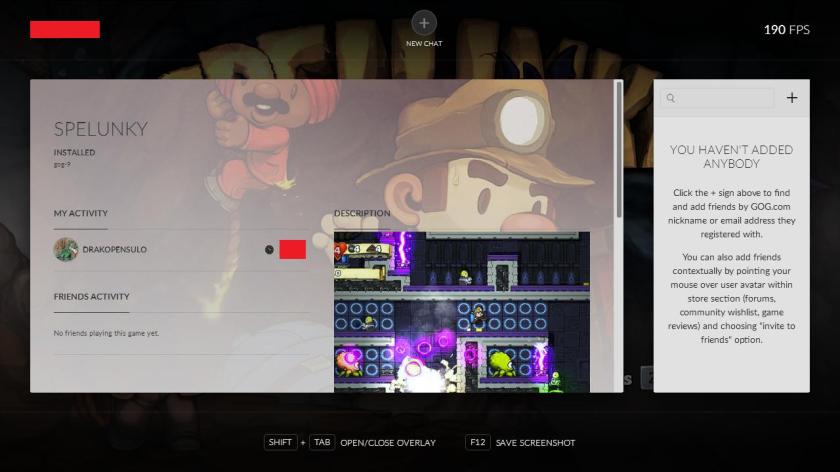
You use this software on your own risk. I post it here for educational purposes only!
THE SOFTWARE IS PROVIDED “AS IS” AND THE AUTHOR DISCLAIMS ALL WARRANTIES WITH REGARD TO THIS SOFTWARE
INCLUDING ALL IMPLIED WARRANTIES OF MERCHANTABILITY AND FITNESS. IN NO EVENT SHALL THE AUTHOR BE LIABLE
FOR ANY SPECIAL, DIRECT, INDIRECT, OR CONSEQUENTIAL DAMAGES OR ANY DAMAGES WHATSOEVER RESULTING FROM LOSS OF USE,
DATA OR PROFITS, WHETHER IN AN ACTION OF CONTRACT, NEGLIGENCE OR OTHER TORTIOUS ACTION, ARISING OUT OF OR
IN CONNECTION WITH THE USE OR PERFORMANCE OF THIS SOFTWARE.
[Jan 18, 2018 Cumulative time spent on this project: about 22 hours (+13 hours working on previous versions) ]